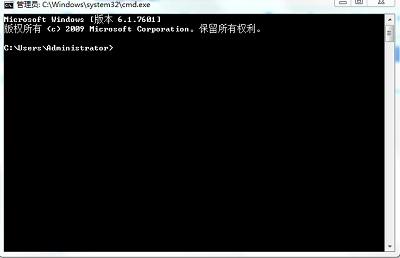电脑风扇坏了,问售后换风扇大约300RMB,于是自己网上买了个风扇(25RMB),自己动手(第一次)拆机换了个风扇,顺便加了根内存条。开机后戴尔的supportassist自检硬件没问题。然后开机却出现No Boot Device Found. Press any key to reboot the machine。至于为什么会出现,我也很迷,一般加内存条、换个风扇不会出现这个问题。在网上也百度到类似情况,但大多原因是自己重装过系统或者改过BIOS。并没有找到换个风扇加根内存条会出现这种情况的。其中一链接如下:http://www.dnxtc.net/zixun/zhuangjijiaocheng/2019-01-26/3471.html。如果你知道为什么加内存条出现这种情况,可以后台回复。
 解决
解决不管怎么样,出了问题就想办法解决呗。反正大致意思就是没有找到启动项。于是重启按F12查看启动项,发现默认启动项竟然成了硬盘启动。
电脑
选择Win10启动项可以正常进入系统。所以不是系统的问题,只需要进入BIOS把系统默认启动器改成UEFI BOOT中的Windows boot Manager即可。
重启开机按F2键进入BIOS,选择settings→Boot sequence查看右侧,选择UEFI→Windows boot Manager→Apply。即可将第一启动项改为Windows boot Manager。


这样开机后就可以正常进入系统。
 电脑
电脑关闭旧版启动:Settings→Advanced Boot Options 将右侧√去掉。

启用安全启动:选择Secure Boot→Secure Boot Enable→查看右侧Secure Boot Enable选择Enable。

启动项更改前后对比:

电脑