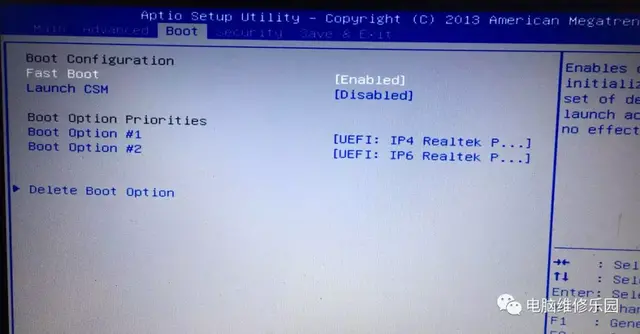
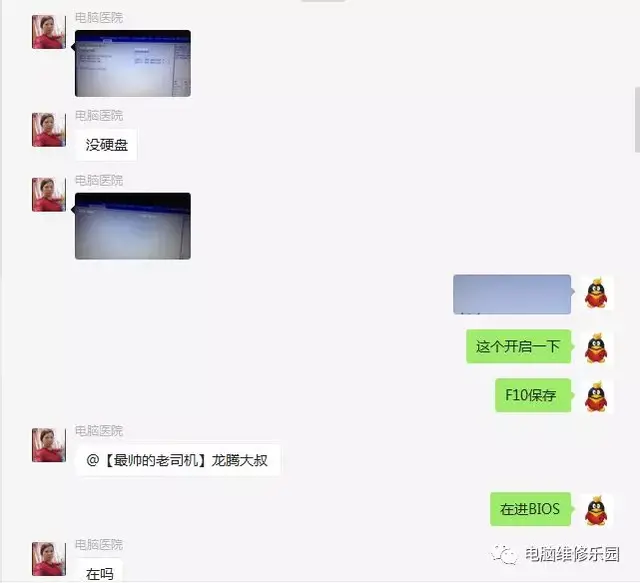
叔叔很忙,看到美女提问,马上就来精神了,必须盘它
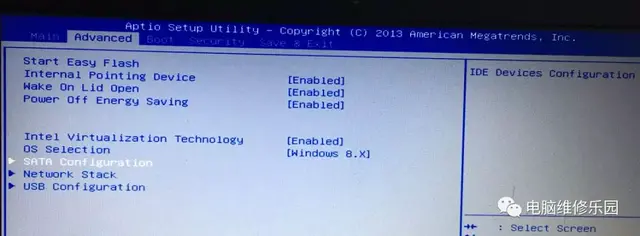
这是她的电脑BIOS界面
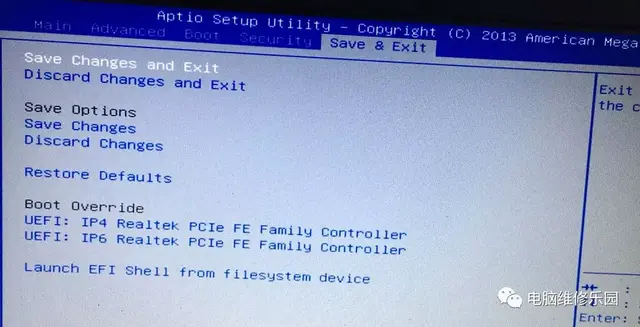
没看到硬盘 只有个IP4 IP网卡启动选项6
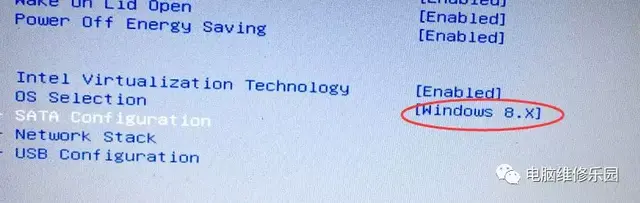
开始搞,OS敲回车的选项
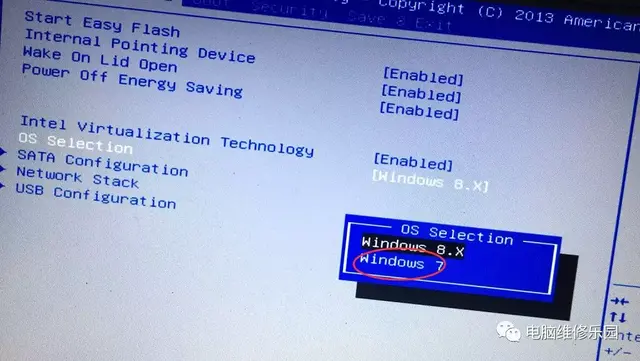
直接让她选WINDWOS 7
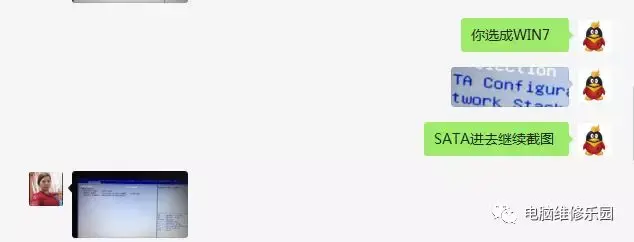
在进SATA选项
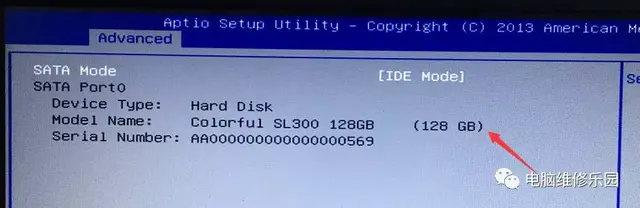
硬盘可见 就好玩多了
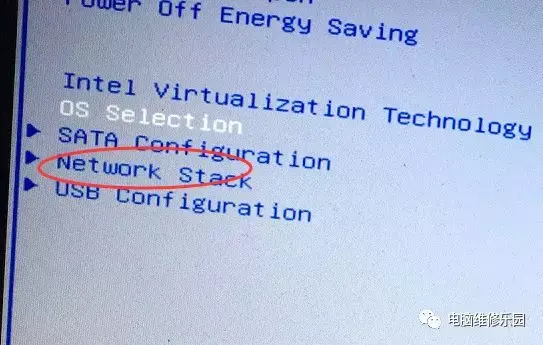
在进这个NET WORK的选项
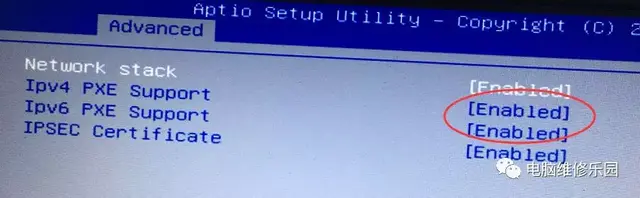
IP4 6的启动直接干掉 设置关闭
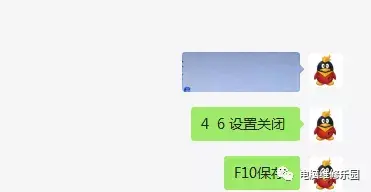

然后就可以做系统了
剩下的就是等待
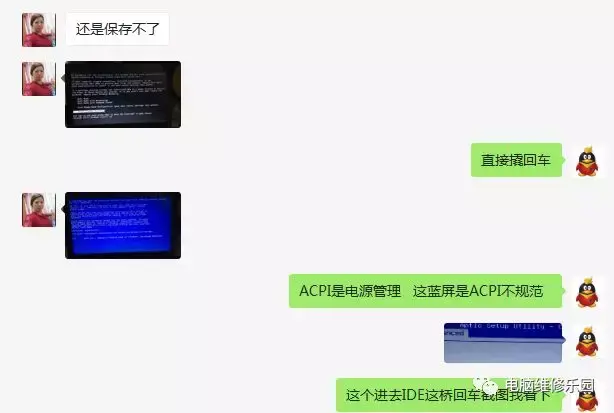
没想到安装后直接蓝屏。
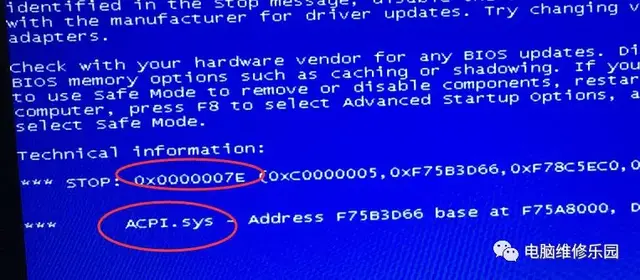
ACPI.SYS高级电源管理不规范 还卡7E蓝屏
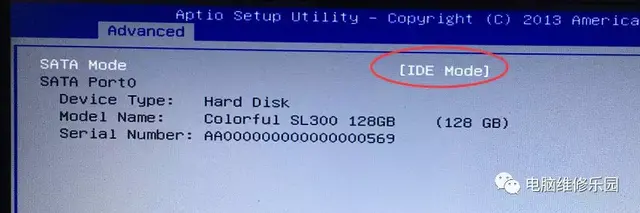
突然想起一个地方没有调整
对 这是上面截图的地方 SATA MODE 是IDE的模式
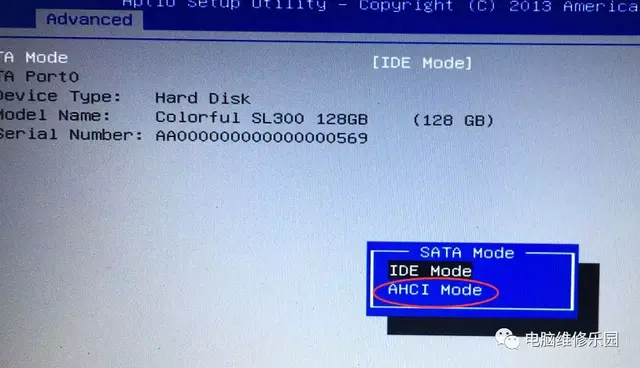
直接选AHCI
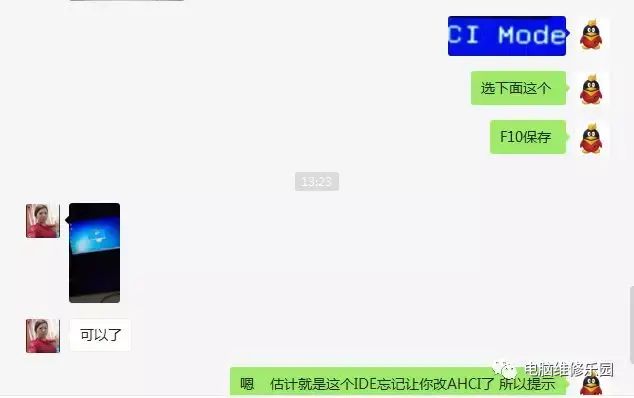
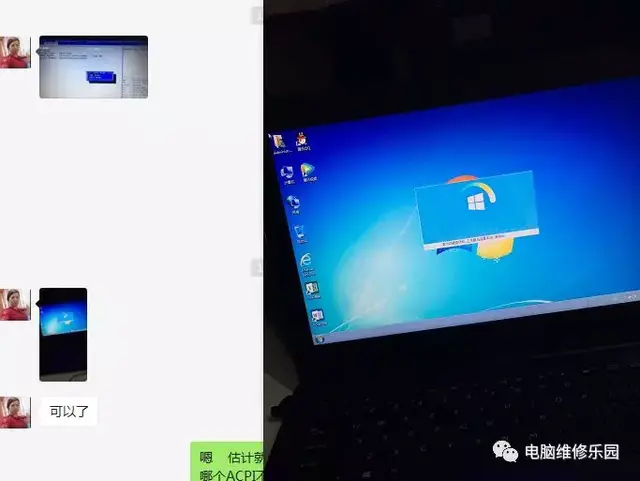
然后完美开机进入系统桌面。
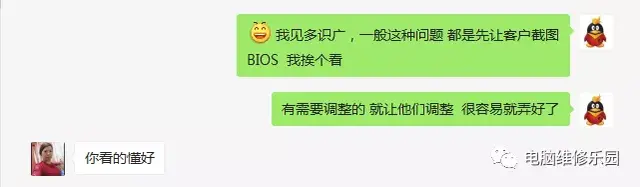
至此 这个ACPI.SYS卡7E蓝屏修复了
你学会了吗?






