在电脑的使用过程中,无尽的广告真的很无聊。在Win在企业版中,微软已经是了Windows Defender 加入潜在不受欢迎的应用(PUA)拦截功能可以为用户提供广告软件等检测拦截功能,但常用的家庭版和专业版还没有。所以今天,我们将教你如何通过注册表调试关闭广告弹出窗口。
1、Win R 运行,输入Regedit打开登记表。
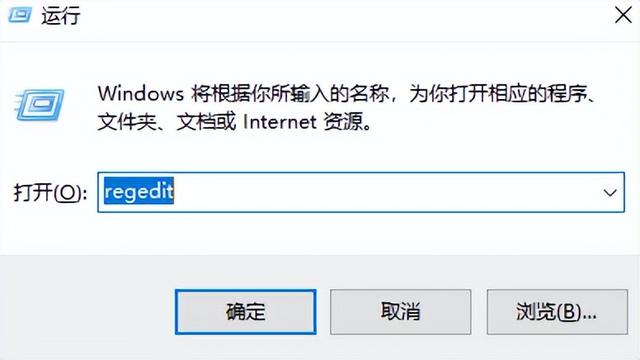
2、找到:
HKEY_LOCAL_MACHINE\\SOFTWARE\\Policies\\Microsoft\\Windows Defender,点击右键新建-项。
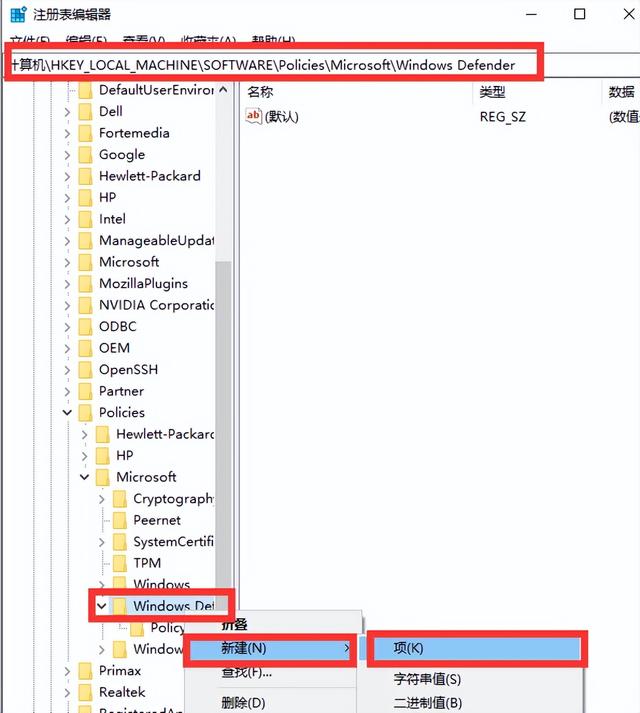
3.新名称3MpEngine然后点击右侧,鼠标右键,选择新名称MpEnablePus”的DWORD(32位)值,将数值数据改为1 。
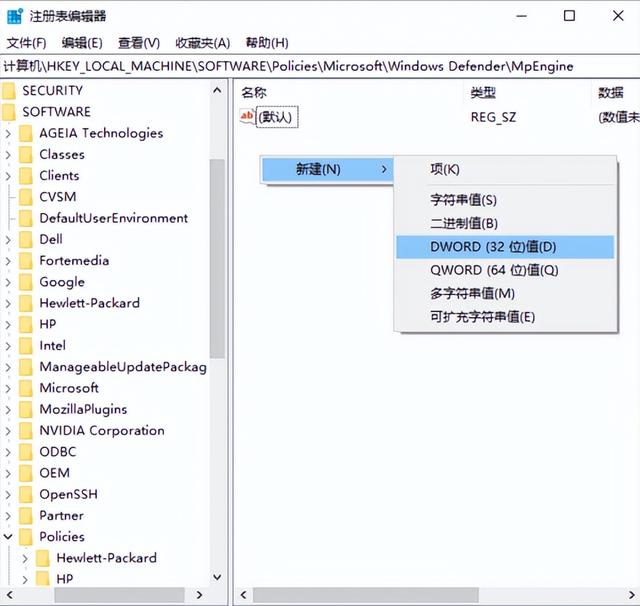
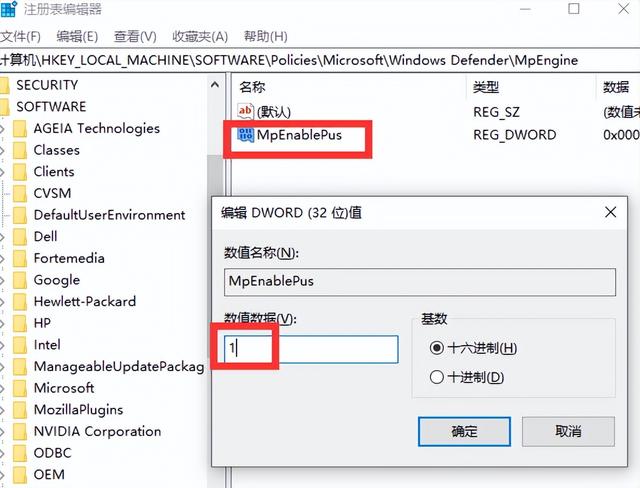
4.重启电脑,Windows Defender 加强查杀力度,清除一切不受欢迎的应用。这样就体现了广告的拦截能力。
以上就是今天IT实用技巧。如有其他需要,可在评论区留言!






