从驱动开始,那么win10系统无法识别usb设备呢?今天就和大家分享一下win10系统无法识别usb设备解决方案。
1.右键选择设备管理器,如图所示:
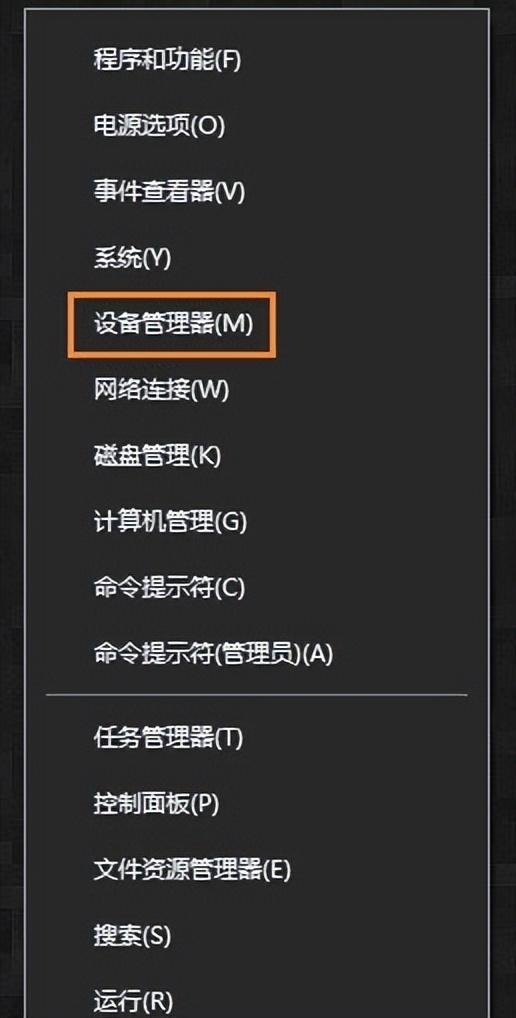
点击更新驱动程序,如图所示:

3.选择浏览计算机查找驱动程序,如图:
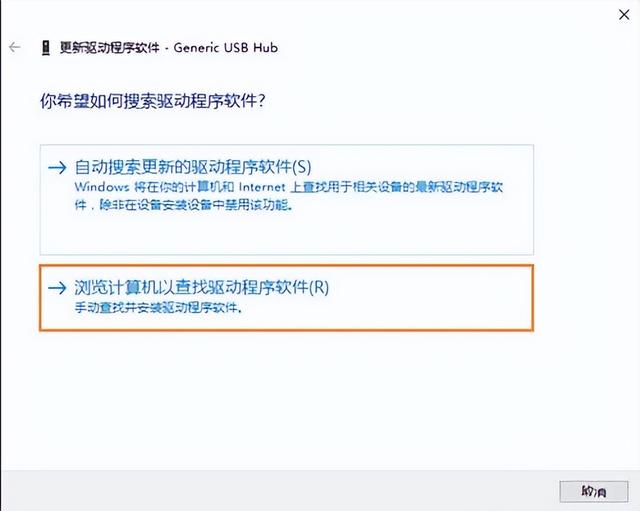
4、选择“从计算机的设备驱动列表中选取”,如图:
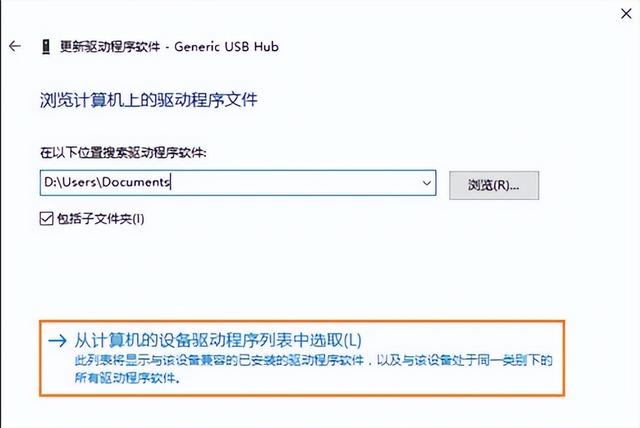
5.显示所有设备,如图:

6、选择MTP-USB点击下一步,如图所示:

7.安装后,提示成功。如图:

从驱动开始,那么win10系统无法识别usb设备呢?今天就和大家分享一下win10系统无法识别usb设备解决方案。
1.右键选择设备管理器,如图所示:
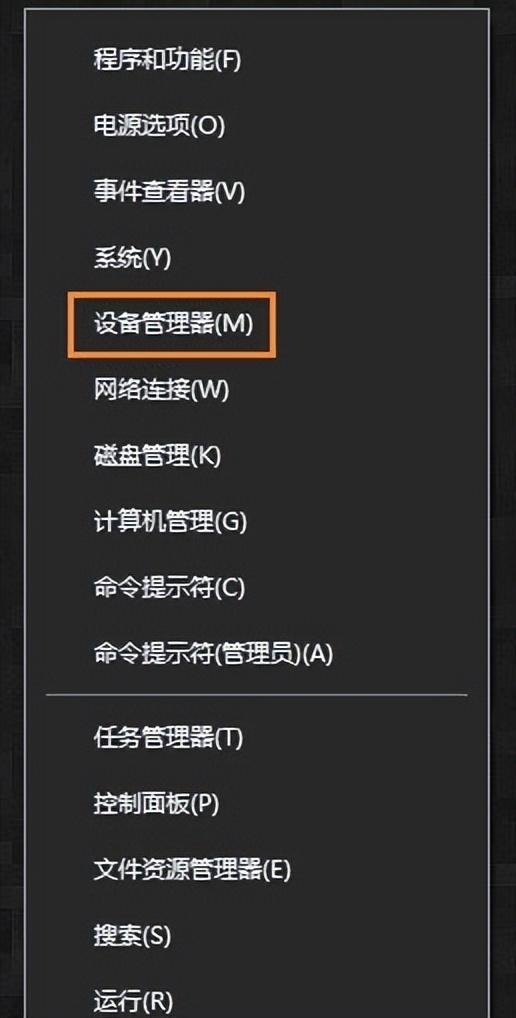
点击更新驱动程序,如图所示:

3.选择浏览计算机查找驱动程序,如图:
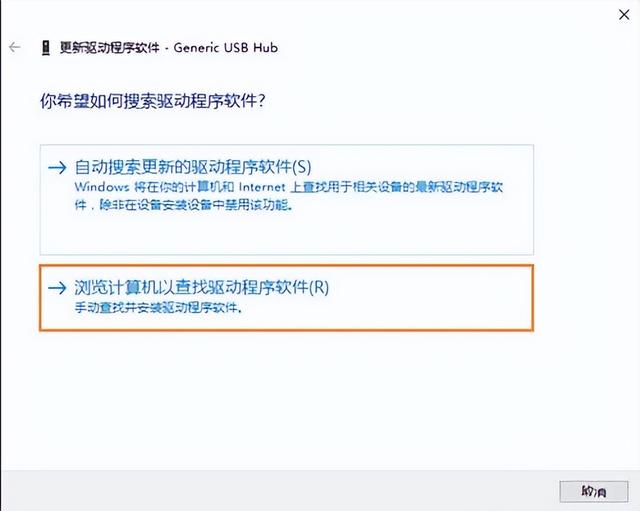
4、选择“从计算机的设备驱动列表中选取”,如图:
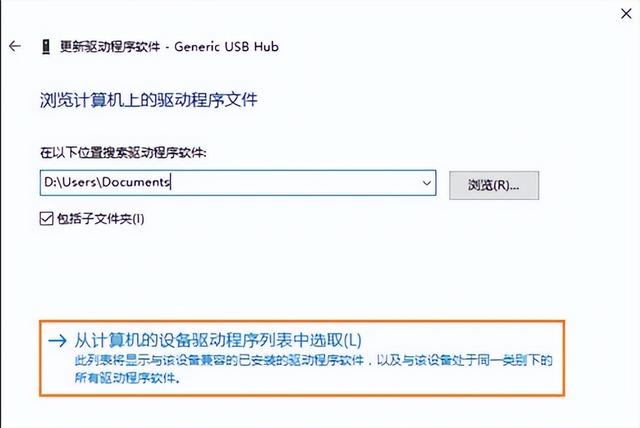
5.显示所有设备,如图:

6、选择MTP-USB点击下一步,如图所示:

7.安装后,提示成功。如图:
